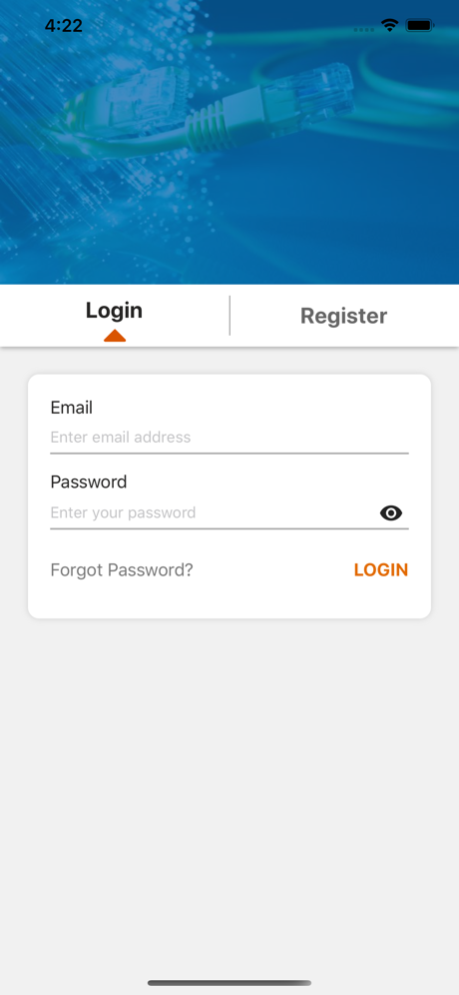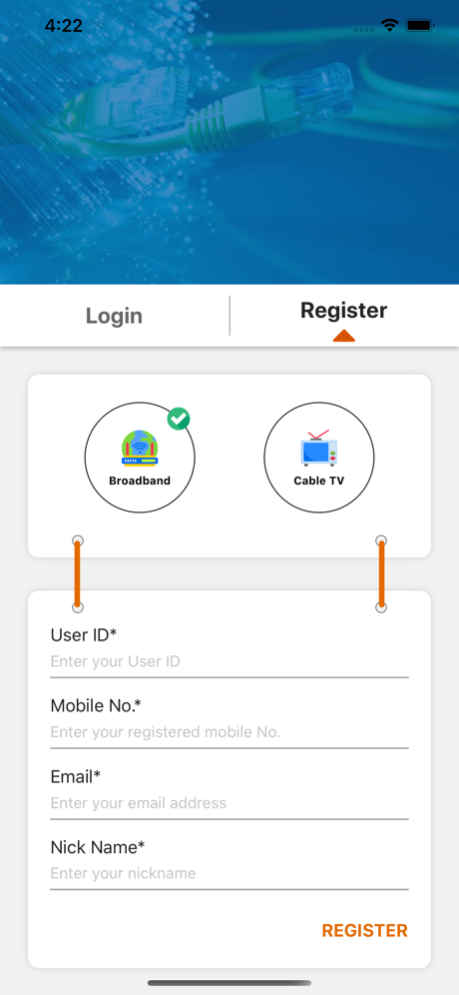My GTPL 3.5
Continue to app
Free Version
Publisher Description
My GTPL App –The robust mobile app is your one-stop destination for managing your GTPL Cable TV and Broadband account, recharge, and much more. It gives you a fast & secure method to manage your Cable TV & Broadband accounts.
With My GTPL Mobile App now you can do:
Highlights:
• View the detailed status of your cable tv and broadband account, including account balance, pack/plan subscribed, validity, recharge due dates, payment history, and much more.
• Use the TV program search function lets you search easily your favourite tv shows, programs, movies, channels, and a lot more so that you can decide what to watch.
• Use the Movie guide gives you a single view of all movies scheduled for the day as well as for the next 7 days so that you can enjoy movies/shows of your choice and never miss a show.
• Browse channel schedule through TV Listings available on your subscribed pack which enables you to plan your entertainment your way.
• Raise, and track service requests through the MyGTPL app.
• Renew your GTPL account online through the app in a hassle-free way.
• Stay tuned to exciting cable tv and broadband offers.
Exclusive Cable TV Service Features - what is available in this App (Available for direct GTPL subscribers only):
• View your account details regarding your subscribed cable tv package.
• View your NUID/Set Top Box ID/account ID, account balance, validity, renewal due dates, payment history in one go.
• View details of Package subscribed and add, drop, and modify your subscription packs.
• Renew your subscription or change to alternative cable tv packages available
• View your payment/billing history
• Quick Pay/Recharge for your account or friends/family (set-top Box details required)
• View the history of payments made and download the receipt instantly.
• Frequently Asked Questions to enable you to find solutions for set-top box-related issues.
• Raise a new complaint/query ticket and track all the service requests.
• View status of complaints made by you including closed and open tickets
• Download your e-Customer Application Form for raising a new connection request.
• Update your contact details in case of any changes.
Exclusive Broadband Features - what is available in this App:
• View your account details related to your broadband services.
• View your Broadband user ID, account balance, data usage, validity, renewal due dates, payment history in one go.
• View your billing/payment history
• Renew/top up your account
• View history of payments made
• Reset your MAC address
• Frequently Asked Questions to enable you to find solutions for broadband-related issues.
• Raise a new complaint/query ticket and track all the service requests.
• View status of complaints made by you including closed and open tickets
• Update your contact details in case of any changes
GTPL Support:
We’re committed to keeping you connected. If you need assistance with your new connection, renewal, offers, bill payments - you can quickly access our 24/7 support on WhatsApp number – 82000 92000.
Simply send us a Hi on GTPL WhatsApp chat support number OR visit this URL- https://wa.me/+918200092000?text=Hi
Feedback:
We are keen to constantly improve our services and make your app experience better.
And we welcome any feedback or suggestions from you. Do write to us on the email: yoursupport@gmail.com for any support.
This App is available for devices with IOS version 11 and above.
Jul 17, 2023
Version 3.5
* performance improvement
About My GTPL
My GTPL is a free app for iOS published in the Recreation list of apps, part of Home & Hobby.
The company that develops My GTPL is GTPL Hathway Ltd. The latest version released by its developer is 3.5.
To install My GTPL on your iOS device, just click the green Continue To App button above to start the installation process. The app is listed on our website since 2023-07-17 and was downloaded 80 times. We have already checked if the download link is safe, however for your own protection we recommend that you scan the downloaded app with your antivirus. Your antivirus may detect the My GTPL as malware if the download link is broken.
How to install My GTPL on your iOS device:
- Click on the Continue To App button on our website. This will redirect you to the App Store.
- Once the My GTPL is shown in the iTunes listing of your iOS device, you can start its download and installation. Tap on the GET button to the right of the app to start downloading it.
- If you are not logged-in the iOS appstore app, you'll be prompted for your your Apple ID and/or password.
- After My GTPL is downloaded, you'll see an INSTALL button to the right. Tap on it to start the actual installation of the iOS app.
- Once installation is finished you can tap on the OPEN button to start it. Its icon will also be added to your device home screen.